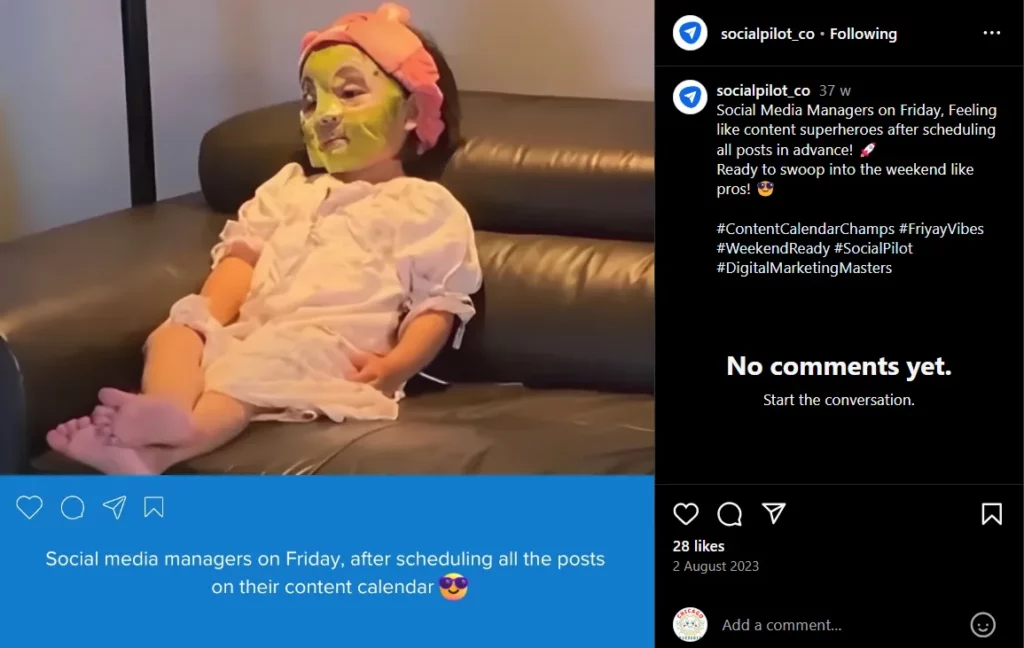[[{“value”:”
“The key to success is not in spending time, but in investing it.” These famous words by Stephen R Covey are especially true when it comes to social media.
Knowing how to schedule social media posts on different platforms can really help you gain more traction, even when you are not online and when your audience is most active. However, while scheduling, you will soon realize that content scheduling is not the same for different platforms. Each one has its own peak time and preferences.
To achieve this, you need a good scheduling tool to help you stay on point with a consistent content calendar and regular posting, which is the backbone of social media success.
This blog will help you learn about scheduling social media posts, the best tool, top tips, and creating a perfect content calendar. Before that, let’s look at the reasons why it is vital to schedule posts.
Why Should You Schedule Social Media Posts?
Firstly, when you schedule social media posts, you free yourself from all the burdens that are keeping you from creating a remarkable social media campaign.
It eliminates manual work that demands manpower and time. With the help of a social media scheduler, everything can be easily automated.
Below are more reasons to schedule your social media posts in advance.
Easy to Schedule for Different Social Channels
Every social media channel has its own rules and guidelines, along with the audience type and their preference. When you schedule posts in advance, you are able to separate every channel with different strategies and content. This way, you stay relevant and attractive to your audience.
Effortless to Organize Your Content Calendar
After working so hard on an engaging content calendar that follows all the latest trends, it’s heartbreaking to see your strategy scatter because of last-minute hassle. Scheduling social media posts beforehand protects your calendar from last-minute panic. With this feature, you can schedule posts for odd hours for a global audience.
Posting at the Best Time (for every channel) Becomes Feasible
Still, there are brands, SMBs, and marketers who do not know the importance of posting their content on the right channel at the right time. Maybe it’s because they don’t have scope for that in between their manual posting schedule. But, those who use apps to schedule social media posts are always ready with their content for the best time to post.
If you are convinced by the reasons to schedule your social media posts, all you need is a planned schedule to start scheduling.
6 Steps to Create Your Social Media Posting Schedule Like a Pro
Building a blueprint for social media success is as essential as scheduling posts for a better online presence. Creating a social media schedule sounds like a very overwhelming task, but it can be done in the below given six easy steps.
Before you jot down content ideas and set up posting frequency, it’s essential to track down your audience. Who are they, what do they do, when are they most active, and where are they from? etc, etc. This will make a path for your content calendar and a persona for your niche audience.
For this understanding, social media scheduling tools like SocialPilot offer analytics and let you know more about your audience with the heat map based on their most active and engaging hours.
Set Goals and Social Media Matrix
Now, the next question to answer is, what do you want to achieve? Do you want more conversions or brand awareness? Setting clear goals for your social media efforts will make creating a month-long content calendar easy.
Every brand or business has different KPIs and metrics, and the same goes for different platforms, as each one generates outcomes differently. So, it’s vital to define both sets of goals: top-of-the-funnel goals for your investment and bottom-of-the-funnel goals for each social channel.
Choose Relevant Platform and their Content Themes
Once you have established your audience persona and goals, you can select the most suitable platform for your activities and work on the type of content each platform will promote. If your brand is B2B or a marketing agency, your audience will likely be active on LinkedIn, Facebook, and Twitter. At the same time, if you are targeting B2C or young individuals, you will find suitable minds on Instagram and YouTube.
LinkedIn will be a more suitable channel if you want to promote professional content like articles and blogs. On the other hand, to share content like DIY or tutorials, Pinterest and YouTube will be right for you.
Set a Posting Frequency for Each Platform
After establishing all these factors about who, how, and where to engage with, you can move on to the technical part of setting a social media schedule. Start setting up and experimenting with the time zones to understand how your audience engages with your content.
Each platform has a different niche in terms of content and audience. So, having a tool like SocialPilot and its performance analytics can help you gain insights about where to post and how often to post on social media. It can also let you create a customized time schedule for each platform and account.
Minimum Posting Frequency:
Facebook: 2-4 times a day
Instagram Post: 3-5 times a week
Instagram Stories: 2 times a day
Instagram Reels: 4-6 times a week
LinkedIn: once a day
Twitter: 2-4 times a week
YouTube Videos: 2-3 times a month
YouTube Shorts: 3-5 times a week
TikTok: 1-4 times a week
Pinterest: 1-2 times a day
Google Business Profile: once a week
Fill Your Content Calendar
The next step is to start brainstorming and find ideas to fill your months of content calendar. While preparing content for your social channels, make sure to include trends, holidays, important events, brand promotions, etc., to enhance the relevancy for the audience.
Need a companion for your social media posting schedule?
SocialPilot has your back with its AI Assistant, which reduces your time procrastinating and increases productivity. With personalized prompts, spark content ideas and generate copies and hashtags. Save it to your content calendar or share it directly on the feed.
“}]]