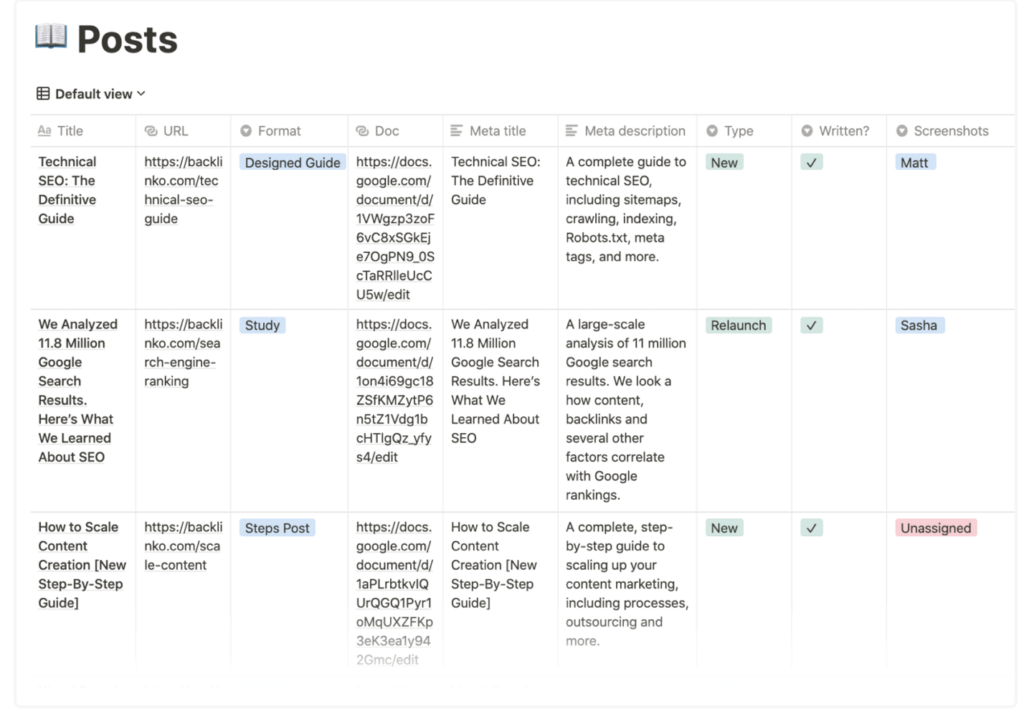[[{“value”:”
Picture this: you’re a juggler, trying to keep multiple balls in the air while balancing on a tightrope. The balls represent your blog posts, social media updates, videos, and email campaigns, each demanding attention and threatening to throw you off balance.
As you struggle to keep up, you realize that you need a safety net—a way to organize and plan your content creation efforts to maintain equilibrium and put on a spectacular show for your audience.
Enter the content calendar, your trusty sidekick that ensures each piece of content takes the stage at the perfect moment, captivating your audience and leaving them clamoring for more.
But just as a circus act requires careful planning and preparation, creating an effective content calendar takes knowledge, skill, and a dash of creativity.
In this article, we’ll explore all the essential components of a winning content calendar, the benefits it brings to your content creation process, and the step-by-step process for crafting your calendar that will have your audience on the edge of their seats.
Definition of a content calendar
A content calendar is a strategic planning tool that helps businesses organize, schedule, and manage their content creation and distribution across various platforms and channels.
It serves as a centralized hub for all content-related activities, ensuring that the right content is delivered to the right audience at the right time.
Content calendars can take various formats, depending on the needs and preferences of the business. Some common formats include:
1. Spreadsheets
Many businesses use Excel or Google Sheets to create their content calendars. Spreadsheets offer a simple, customizable, and collaborative platform for planning and tracking content.
2. Apps and software
There are numerous content calendar apps and software available, such as Trello, Asana, and CoSchedule. These tools often provide additional features like team collaboration, workflow automation, and analytics.
3. Project management tools
Some businesses integrate their content calendars into existing project management tools, such as Monday.com or Jira, to align content creation with other business projects and goals.
Regardless of the format, a well-designed content calendar typically includes the following key components:
Content topics and themes: The calendar should outline the main subjects and ideas that the content will cover, ensuring that the content aligns with the business’s goals and target audience’s interests.
Content formats: This component specifies the type of content to be created, such as blog posts, videos, podcasts, infographics, or social media posts.
Publication dates and times: The calendar should clearly state when each piece of content will be published, taking into account factors such as target audience availability, platform best practices, and overall content frequency.
Distribution channels: This section identifies the platforms and channels where the content will be shared, such as the company website, social media profiles, email newsletters, or third-party publications.
Responsible team members: The calendar should assign tasks and responsibilities to specific team members, ensuring that everyone knows their roles and deadlines in the content creation process.
Progress tracking: A content calendar should include a way to monitor the progress of each piece of content, from ideation to publication and promotion, to ensure smooth collaboration and timely delivery.
These components work together to create a cohesive and organized content strategy by:
A content calendar helps maintain a consistent brand voice, visual identity, and messaging across all content pieces and channels.
By providing a bird’s-eye view of the entire content pipeline, a calendar enables better planning, resource allocation, and identification of potential gaps or overlaps in the content strategy.
A centralized content calendar promotes teamwork and communication by clearly defining roles, responsibilities, and deadlines for each team member involved in the content creation process.
By carefully planning content topics and themes, a content calendar ensures that the content strategy supports and aligns with the overall business objectives and target audience needs.
Benefits of using a content calendar
Implementing a well-structured content calendar brings multiple benefits to businesses, regardless of their size or industry. First and foremost, it ensures consistency in content creation and publishing.
By planning topics, themes, and formats in advance, companies maintain a steady stream of content that adheres to brand guidelines, fostering trust and credibility with their audience.
Additionally, a content calendar improves organization and planning by providing a centralized hub for all content-related activities.
This enables better resource allocation, fills content gaps, and allows teams to capitalize on timely opportunities such as seasonal trends or industry events.
A content calendar enhances team collaboration and communication. Clear roles, responsibilities, and deadlines reduce misunderstandings and duplication of efforts, while built-in collaboration features streamline workflow and ensure higher-quality content.
Importantly, aligning the content strategy with business goals and objectives is facilitated by a well-designed content calendar. It helps in launching products, driving brand awareness, and targeting the right audience segments effectively.
Lastly, a content calendar saves time and improves efficiency by avoiding last-minute rushes and enabling better batching and repurposing of content.
A content calendar is a powerful tool that provides consistency, organization, collaboration, alignment, and efficiency to content creation efforts. By leveraging these benefits, businesses can create high-quality, relevant, and timely content that drives growth and success.
Key elements of a content calendar
1. Content types
Content calendars should encompass various content formats to cater to different audience preferences and platform requirements. Common content types include:
Blog Posts: Written articles addressing specific topics or providing valuable insights.
Social Media Posts: Short, engaging updates tailored to specific platforms like Twitter, Facebook, Instagram, etc.
Videos: Visual content ranging from tutorials and product demonstrations to behind-the-scenes footage or interviews.
Infographics: Visual representations of data or information designed to be easily digestible and shareable.
Email Newsletters: Regular updates sent directly to subscribers’ inboxes, often containing curated content, promotions, or company announcements.
2. Publishing dates and times
Determining the optimal timing for content publication is crucial for maximizing reach and engagement.
Factors such as audience demographics, time zones, and platform analytics should be considered when scheduling content. Utilizing tools like social media management platforms or analytics software can aid in identifying peak engagement times for each platform.
3. Content topics and themes
Content calendars should outline the overarching themes and topics to be covered within a specified timeframe. This ensures that content aligns with the organization’s objectives, maintains relevance to the target audience, and avoids duplication or inconsistency. Researching trending topics, industry news, and audience interests can help inform content planning and ideation.
4. Target audience and platforms
Understanding the demographics, preferences, and behaviors of the target audience is essential for tailoring content to resonate with them effectively.
Content calendars should specify which platforms each piece of content will be published on, considering the unique characteristics of each platform and audience expectations. For instance, content intended for LinkedIn may differ in tone and format from content designed for TikTok.
5. Responsible team members or contributors
Assigning roles and responsibilities ensures accountability and facilitates smooth collaboration within the content creation process. Content calendars should clearly indicate who is responsible for creating, editing, approving, and publishing each piece of content.
Collaboration tools such as project management software or shared spreadsheets can help coordinate efforts and track progress.
6. Progress tracking and status updates
Regularly monitoring the progress of content creation initiatives is essential for identifying bottlenecks, adjusting strategies, and ensuring deadlines are met.
Content calendars should include mechanisms for tracking the status of each piece of content, such as task completion percentages, review stages, or milestone dates. This enables teams to stay organized, prioritize tasks, and maintain transparency throughout the content production lifecycle.
By incorporating these key elements into a comprehensive content calendar, organizations can streamline their content creation processes, maintain consistency across channels, and effectively engage their target audience.
Additionally, regularly reviewing and refining the content calendar based on performance metrics and feedback ensures continuous improvement and adaptation to evolving audience preferences and market dynamics.
Steps to Create a Content Calendar
Creating a content calendar involves several strategic steps to ensure that content aligns with business objectives, resonates with the target audience, and is consistently delivered across relevant channels.
Before diving into content creation, it’s crucial to define clear goals and objectives that align with your overall marketing strategy.
These goals could include increasing brand awareness, driving website traffic, generating leads, or nurturing customer relationships.
By understanding what you want to achieve, you can tailor your content calendar to support these objectives effectively. Here’s a detailed guide on how to create a content calendar:
1) Conduct a content audit and gap analysis
Review existing content assets to assess their performance, relevance, and alignment with your goals. Identify any gaps or areas for improvement where new content could fill in.
Analyze metrics such as engagement rates, traffic sources, and conversion rates to determine which types of content are most effective and which topics resonate most with your audience.
2) Brainstorm content ideas and topics
Gather input from relevant stakeholders, including marketing teams, subject matter experts, and customer-facing staff, to brainstorm content ideas and topics.
Consider industry trends, customer pain points, frequently asked questions, and keyword research to generate a diverse range of content ideas that address the needs and interests of your target audience.
Once you’ve gathered a pool of ideas, evaluate them based on relevance to your goals, feasibility of execution, and potential impact on your audience.
This process will help ensure that your content calendar is filled with high-quality, engaging content that supports your overall marketing strategy.
6. Content Calendar Tools and Templates
When it comes to organizing and managing content calendars, there is a wide array of tools and templates available to suit different team sizes, workflows, and preferences. Here’s a detailed overview of some popular content calendar tools and templates:
1. Google Sheets Templates
Google Sheets provides a versatile platform for creating custom content calendars. Numerous pre-designed templates are available for download, ranging from basic monthly calendars to more comprehensive editorial calendars.
Users can customize these templates to include columns for content type, publication dates, assigned team members, status updates, and more.
Google Sheets allows for real-time collaboration, making it easy for team members to access and update the content calendar from anywhere with an internet connection.
2. Excel Templates
Microsoft Excel offers similar functionality to Google Sheets, making it another popular choice for content calendar management.
Excel templates for content calendars typically include customizable columns and rows for organizing content by date, topic, format, distribution channel, and responsible team member.
Users can add conditional formatting, formulas, and macros to automate tasks and streamline workflows. Excel’s familiar interface and robust features make it suitable for teams accustomed to Microsoft Office products.
3. Trello Boards
Trello is a visual project management tool that uses boards, lists, and cards to organize tasks and workflows. Content teams can create custom Trello boards to represent their content calendars, with lists representing different stages of the content creation process (e.g., ideas, in progress, scheduled, published).
Each card can contain details such as content title, description, due date, attachments, and assigned team members. Trello’s drag-and-drop interface makes it easy to prioritize tasks and track progress visually.
4. Asana Templates
Asana is a comprehensive project management platform that offers templates specifically designed for content planning and execution. Users can choose from various content calendar templates or create custom ones tailored to their needs.
Asana’s templates typically include sections for content ideas, editorial calendars, task assignments, deadlines, and status updates. Teams can collaborate within Asana, communicate seamlessly, and integrate with other tools and platforms to streamline their content workflows.
5. CoSchedule
CoSchedule is a dedicated content marketing platform that combines content calendar functionality with social media scheduling, analytics, and collaboration tools.
Its drag-and-drop calendar interface allows users to plan and schedule content across multiple channels, including blog posts, social media posts, email newsletters, and more.
CoSchedule offers features such as workflow automation, task assignments, performance tracking, and customizable reporting to streamline content marketing efforts and maximize ROI.
6. Hootsuite Planner
Hootsuite is primarily known as a social media management platform, but its Planner feature also serves as a content calendar for scheduling and organizing social media content.
Users can create content calendars within Hootsuite’s Planner, specifying publication dates, times, platforms, and content types for each post. Hootsuite offers collaboration features, content curation tools, performance analytics, and integrations with other marketing tools to facilitate efficient social media content planning and execution.
Each of these content calendar tools and templates offers unique features and benefits, so it’s essential to choose one that aligns with your team’s specific needs, preferences, and budget.
Whether you opt for a simple spreadsheet template or a comprehensive project management platform, having a structured content calendar in place can help streamline your content planning process, improve collaboration among team members, and ultimately drive better results for your content marketing efforts.
Tips for managing your content calendar
Managing a content calendar effectively requires careful planning, flexibility, collaboration, and a focus on continuous improvement. Here are some tips to help you streamline the management of your content calendar:
Schedule content creation and publication ahead of time to maintain consistency, align with marketing campaigns, and allocate resources efficiently.
Remain adaptable to changes in industry, audience preferences, and business priorities by allowing space for last-minute adjustments and spontaneous content opportunities.
Assess the effectiveness of your content calendar through regular reviews, analyzing performance metrics, and updating based on new insights and emerging trends.
Foster open communication and collaboration among team members to generate ideas, ensure alignment with goals, and gather feedback for continuous improvement.
Track key metrics across channels to gauge effectiveness, identify optimization opportunities, and refine your content strategy based on data-driven insights.
Extend the lifespan of high-performing content by repurposing it across different channels and formats, maximizing its value and efficiency while minimizing resource investment.
Integrating your content calendar with your social media strategy
Integrating your content calendar with your social media strategy is essential for maximizing the impact of your content, fostering engagement with your audience, and driving meaningful results for your business. Here’s a detailed exploration of how to effectively align your content calendar with your social media strategy:
Aligning your content calendar with your social media strategy ensures consistency in messaging and brand voice across all platforms, helping to strengthen brand identity and recognition.
Coordinating content across multiple channels allows you to leverage each platform’s unique features and audience preferences to maximize engagement and reach.
Integrating your content calendar with your social media strategy streamlines planning and execution processes, reducing duplication of efforts and minimizing last-minute scrambling.
Understanding your target audience’s demographics, interests, and behaviors is crucial for tailoring content that resonates with them on social media. Diversifying your content mix to include a variety of formats and topics keeps your social media feed fresh and engaging.
Establishing a consistent posting schedule based on optimal times for engagement on each platform ensures regular interaction with your audience.
Incorporating social media content planning into your overall content calendar aligns social media posts with blog articles, videos, or other content pieces to reinforce messaging and amplify reach.
Planning social media posts to promote upcoming content releases, events, or campaigns ensures that your audience is aware and engaged. Identifying opportunities to repurpose content from your blog, videos, or other channels for social media posts maximizes the value and reach of your existing content assets.
Tailoring your content to fit the unique characteristics and audience expectations of each social media platform is essential. Optimizing content formatting and customization to fit the tone, style, and content preferences of each platform’s audience while maintaining consistency with your brand identity and messaging is key.
By integrating your content calendar with your social media strategy and following best practices for social media content planning, you can effectively leverage both platforms to engage your audience, drive traffic, and achieve your business goals.
Regularly analyzing performance metrics and adjusting your strategy as needed will help optimize results and stay ahead in an ever-evolving digital landscape.
Final thoughts
First off, a solid content calendar should include things like the type of content, when and where you’re going to publish it, the themes and topics you’ll cover, who your target audience is, which team members are in charge of what, and a way to keep track of progress and status updates.
Creating a content calendar is a process, but don’t worry, it’s not rocket science! You’ll want to figure out your content goals, take a look at what you already have, brainstorm some fresh ideas, decide on formats and channels, make a schedule, assign roles, and pick the right tools or templates to help you out.
Speaking of tools and templates, there are loads of options out there, like Google Sheets, Excel, Trello, Asana, CoSchedule, and Hootsuite Planner. They all have different features to help you organize and manage your content calendar like a pro.
To really nail your content calendar management, plan ahead, be flexible, review and update regularly, collaborate with your team, keep an eye on how your content is performing, and don’t be afraid to repurpose the stuff that’s working well.
Oh, and don’t forget to make sure your content calendar is BFFs with your social media strategy! Align your content, follow best practices for planning, use your calendar to guide your social media posts, and tweak your content to fit different platforms for maximum impact.
Consistently using and updating your content calendar is key. It keeps your content creation process organized and efficient, ensures your messaging and branding are on point across all channels, and allows you to stay on top of trends and optimize your content for your audience and business goals.
If you haven’t jumped on the content calendar bandwagon yet, now’s the time! It’ll help you plan and strategize like a boss, boost collaboration and communication with your team, and get the most out of your content marketing efforts.
At the end of the day, a content calendar is like the secret sauce for effective content marketing. It helps you stay organized, on track, and making the most impact with your content across the board. So, what are you waiting for? Get out there and start creating your very own content calendar today and watch your content marketing soar!
FAQs
1. What is a content calendar?
A content calendar is a strategic planning tool that helps businesses organize, schedule, and manage their content creation and distribution across various platforms and channels. It serves as a centralized hub for all content-related activities, ensuring that the right content is delivered to the right audience at the right time.
2. What are the key components of a content calendar?
A well-designed content calendar typically includes content topics and themes, content types, publishing dates and times, target audience and platforms, responsible team members or contributors, and progress tracking and status updates.
3. What are the benefits of using a content calendar?
A content calendar ensures consistency in content creation and publishing, improves organization and planning, enhances team collaboration and communication, aligns content strategy with business goals and objectives, and saves time and improves efficiency.
4. What are some popular content calendar tools and templates?
Some popular content calendar tools and templates include Google Sheets templates, Excel templates, Trello boards, Asana templates, CoSchedule, and Hootsuite Planner. Each offers unique features and benefits to suit different team sizes, workflows, and preferences.
5. How do I create a content calendar?
To create a content calendar, start by conducting a content audit and gap analysis, brainstorming content ideas and topics, determining content formats and channels, establishing a publishing schedule, assigning roles and responsibilities, and selecting suitable tools or templates to help manage the process.
6. How do I manage my content calendar effectively?
To manage your content calendar effectively, plan ahead, remain adaptable to changes, assess the effectiveness of your content through regular reviews, foster open communication and collaboration among team members, track key metrics to gauge effectiveness, and repurpose high-performing content.
The post Unleashing the Power of Content Calendars: Tips & Tools for Content Organization appeared first on jeffbullas.com.
“}]]