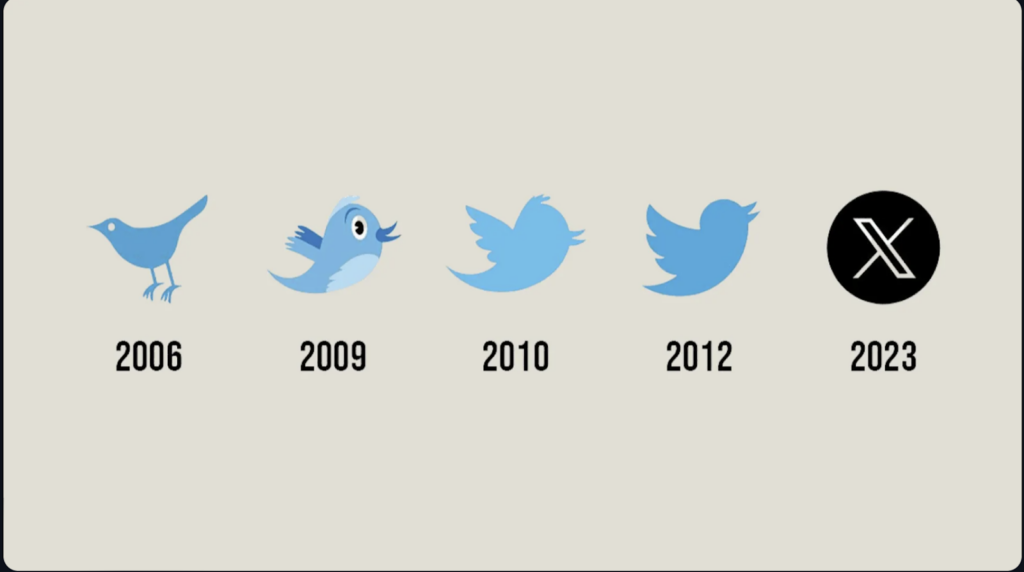[[{“value”:”
Jumping into Twitter (now known as ‘X’) can feel overwhelming with its whirlwind of tweets, hashtags, and online chatter.
Yet, with over 300 million monthly active users, Twitter is one of the biggest platforms for sharing news, ideas, and thoughts in 280 characters or less.
At its core, Twitter is a microblogging service where users broadcast short tweets to their Twitter followers. But it has evolved into a real-time information source, a way to connect globally, a platform for companies and celebrities to engage fans, and even a powerful tool for social and political movements.
Whether you want to follow celebrities, stay updated on current events, network professionally, or crack jokes with strangers, Twitter offers something for everyone.
This guide will explain how to get started on Twitter. First, we’ll take you through the basics: signing up, optimizing your profile and finding the right people to follow.
Then, we’ll share some expert advice on boosting engagement, leveraging advanced Twitter features and building your brand on the platform.
Section 1: What is Twitter?
A brief history and evolution
Twitter, conceived in 2006 by Jack Dorsey, Biz Stone, and Evan Williams, emerged from the simple idea of an individual sending a short message to a small group.
What started as a project within the podcasting company Odeo quickly transformed into a global phenomenon. Launched publicly in July 2006, Twitter’s microblogging platform revolutionized how information is shared and consumed.
Initially, Twitter’s defining feature was the 140-character limit on messages, encouraging succinct, clear communication. This feature was later expanded to 280 characters in 2017, allowing for more detailed expression while maintaining brevity.
Over the years, Twitter has grown immensely, becoming a platform not just for individuals but also for celebrities, politicians, and corporations, making it a hub for real-time news and cultural discourse.
The basics of Twitter
Understanding the fundamental features of Twitter is crucial for utilizing its full potential. Let’s take a look at the basics:
1. Tweets
The core of Twitter, tweets are short messages limited to 280 characters. They can include text, images, videos, and links. Tweets can be original content or responses to other tweets, fostering a conversational nature.
2. Retweets (RTs)
Retweeting is the act of sharing another user’s tweet with your followers. It’s a powerful tool for spreading information and shows endorsement or interest in the shared content. Users can add their own comments to retweets, thereby contributing to the conversation.
3. Likes
Formerly known as “favorites,” likes are represented by a heart symbol. Liking a tweet is a way to show appreciation or agreement. Likes are often used by users to bookmark tweets for later reference.
4. Hashtags
Hashtags are words or phrases prefixed with the # symbol. They act as clickable links leading to a feed of tweets containing the same hashtag. This feature is essential for categorizing content and discovering trending topics or discussions.
5. Direct Messages (DMs)
Direct messaging allows private communication between users. Unlike tweets, DMs do not have a character limit and are not visible to the public.
6. Followers and Following
Twitter operates on a follower system. When you follow someone, their tweets appear in your timeline. Conversely, your tweets appear in your followers’ timelines.
7. Twitter Timeline
This is the main feed where you see tweets from people you follow, along with suggested content based on your interests and interactions.
8. Mentions and @ Symbol
Users can mention others in their tweets using the ‘@’ symbol followed by the username. This notifies the mentioned user and makes the tweet visible in the “Mentions” tab of their profile.
9. Twitter Threads
A series of connected tweets from one user, providing a way to bypass the character limit to share longer thoughts or narratives.
10. Twitter Lists
Lists are curated groups of Twitter users. You can create your own or subscribe to others’ lists. This feature helps in organizing the content you see, based on categories or interests.
Section 2: Setting up your Twitter profile
Creating your account
Setting up a new Twitter account is a straightforward process. Here’s a step-by-step guide:
Sign up by visiting Twitter’s website or app, provide name, phone number or email, and create a password.
Receive and enter verification code sent to phone or email.
Choose a username (handle) that is recognizable and relevant, limited to 15 characters, no spaces or special characters except underscores.
Follow the welcome sequence on Twitter for personalization, like account suggestions and topics of interest.
Confirm email or phone number in account settings to complete setup.
Optimizing your profile
Optimizing your Twitter profile involves careful attention to both images and text. Your profile image, which is displayed as a circle, should be a clear headshot for personal accounts or a brand logo for businesses.
This image is crucial as it is often the first point of visual contact with followers. For the cover image, you have more creative liberty. This larger space can feature a personal photo, a brand-related image, or something that represents your interests or professional background, with recommended dimensions of 1500px by 500px.
Key things to remember:
Keep your bio under 160 characters, incorporating key details like profession, interests, unique traits, relevant keywords, hashtags, and a link to your website if applicable.
Customize your profile’s color theme.
Choose a tweet to pin that represents you or your current focus.
Choose between a public or private account.
Add your location for a personal touch and your birthday if desired.
After setting up your profile, actively engage by following relevant accounts, tweeting, and participating in conversations. A dynamic and well-curated profile is essential for growing your followers and establishing a notable presence on Twitter.
Section 3: Growing your presence on Twitter
Building Twitter followers
The importance of increasing your follower count on Twitter cannot be overstated. Followers form the backbone of your Twitter influence; they not only represent your audience but also contribute to your social credibility and reach.
A higher follower count often signifies more influence and authority in your niche or industry. It’s not just about numbers, but about attracting a relevant and engaged audience. These followers are more likely to interact with your content, share your tweets, and amplify your message.
Growing your follower base also opens doors for networking opportunities. It enhances your chances of connecting with industry leaders, influencers, and potential collaborators.
For businesses and brands, a robust follower count can directly impact marketing efforts, lead generation, and sales conversions. The more followers you have, the wider your message spreads, and the higher the potential return on your social media investment.
Read our guide on Twitter followers to learn more.
Twitter likes and engagement
Likes on Twitter are much more than just digital thumbs-ups. They play a crucial role in boosting your engagement and overall visibility on the platform. Each like increases the likelihood of your tweet being seen by others, including the liker’s followers, due to Twitter’s algorithm favoring content with higher engagement. This can significantly extend your tweet’s reach beyond your immediate follower base.
Engagement through likes also serves as a form of social proof, indicating the popularity and relevance of your content. Users are more inclined to engage with tweets that have already received a good number of likes. This cascading effect can lead to greater visibility and more followers.
Additionally, likes are a critical metric in understanding what resonates with your audience. By analyzing which tweets receive more likes, you can tailor your content strategy to better meet the interests and preferences of your followers, thereby fostering a more active and engaged community.
Read our guide on Twitter likes to understand how you can increase engagement.
Section 4: Crafting the perfect Tweet
Understanding the Twitter algorithm
The Twitter algorithm plays a crucial role in determining how tweets are distributed and seen by followers. Initially, Twitter’s timeline was strictly chronological, but over time, it has evolved to prioritize relevance and engagement. Understanding this algorithm is key to increasing the visibility of your content.
The algorithm favors tweets based on several factors:
1. Timeliness: Recent tweets are more likely to appear at the top of your followers’ timelines.
2. Engagement: Tweets with higher engagement (likes, retweets, replies) have greater visibility. The algorithm considers not only the total number of engagements but also the speed at which a tweet receives them.
3. User Interaction: The algorithm tends to show tweets from accounts that users interact with frequently.
4. Content Relevance: Based on past user behavior, the algorithm predicts and prioritizes tweets that are likely to be interesting and engaging to each specific user.
Creating engaging content
To craft tweets that capture attention, use these tips:
Be concise and focused; shorter tweets tend to perform better.
Start with an engaging opening to draw readers in.
Use a conversational tone suitable for dialogue.
Use relevant and trending hashtags to boost tweet discoverability.
Avoid overusing hashtags; one or two relevant ones are usually enough.
Use simple prompts like “Retweet if you agree” to encourage audience engagement.
Post when your audience is most active for increased engagement.
The power of Twitter images
Incorporating images into your tweets can significantly boost both engagement and shareability, making it a vital aspect of an effective Twitter strategy.
Best practices include using high-quality, visually appealing images that align with the content of your tweets. It’s important to avoid cluttered or low-resolution images that can detract from your message. The ideal size for Twitter images is 1200×675 pixels, ensuring they display well both in the feed and upon being clicked. Stick to standard image formats like JPG, PNG, or GIF for optimal compatibility.
When including text in images, ensure it is legible on mobile devices, and avoid overcrowding the image with text; the goal is to complement your tweet, not overshadow it. For brands, maintaining consistency in colors, logos, and styles is crucial for brand recognition. Additionally, adding alt text to images is a responsible practice that makes your content accessible to those using screen readers.
Section 5: Navigating Twitter’s features and tools
Twitter analytics
Understanding and utilizing Twitter Analytics is essential for anyone looking to track engagement and gain deeper insights into their audience.
1. Accessing Twitter Analytics
You can access your Twitter Analytics from your profile or directly at analytics.twitter.com. This feature is available to any user with a public profile.
2. Key metrics
Analytics provide a wealth of data, including Tweet impressions, engagements and engagement rate.
3. Audience insights
Twitter Analytics also gives you detailed information about your followers, such as their demographics, interests, and other brands they follow. This data is invaluable for tailoring your content strategy to your audience’s preferences.
4. Performance over time
You can track the performance of your tweets over time, helping you identify trends, successful content types, and optimal posting times.
Advanced Twitter features
Twitter offers several advanced features that can significantly enhance user experience, particularly in terms of content organization and discovery.
Twitter Lists are a powerful tool for organizing the accounts you follow and discovering new content. These lists can be tailored based on various themes such as topics, industries, or interests, and can be categorized as either public or private. Public lists are accessible to other users, facilitating broader content sharing and discovery, while private lists serve for personal organization.
Twitter Moments enable users to curate stories by compiling multiple tweets around a specific theme or event. This feature is particularly useful for:
Highlighting important events, campaigns, or narratives.
Curating content, whether your own or from other users, into a cohesive storyline.
The Advanced Search Features on Twitter are particularly great. They offer:
The ability to filter and find specific content based on keywords, hashtags, specific accounts, or time frames.
Utility in market research, tracking specific discussions, or engaging with content relevant to your field.
Section 6: Twitter for businesses and personal branding
Leveraging Twitter for business
Twitter’s ability to connect brands with a broad audience in real time makes it an invaluable asset for modern business strategies. Marketing and promotions on Twitter allow businesses to directly reach their target audience, leveraging tools such as targeted hashtags, tailored ads, and engaging content to enhance brand awareness.
Additionally, the platform is an effective medium for launching and monitoring special promotions, contests, and campaigns, providing businesses with a dynamic space for marketing activities.
When it comes to customer service, Twitter has become a go-to platform for customers seeking support or sharing their experiences. Timely and thoughtful responses to customer queries not only improve a brand’s reputation but also foster trust and loyalty.
Twitter also serves as a crucial space for brand building and establishing thought leadership. By sharing industry insights and participating in relevant conversations, businesses can position themselves as authorities in their fields. The platform also offers opportunities for networking and collaboration, connecting businesses with potential partners and influencers, thereby expanding their reach and influence in the industry.
Personal branding on Twitter
For individuals, Twitter is an exceptional platform for establishing or enhancing a personal brand. It’s a space to showcase expertise, personality, and values.
Ensure tweets consistently mirror professional interests and personal values for a recognizable personal brand.
Actively engage with the audience and industry leaders, participate in relevant conversations, retweet, and respond in your niche to establish a reputation as an informed, active participant.
Share articles, blogs, and insights aligned with your brand to establish yourself as a knowledgeable resource.
Add personal insights or experiences to your professional content to enhance relatability and authenticity.
Utilize strategic hashtags for better tweet visibility and engage in Twitter chats and interactions with influencers for network expansion and brand visibility.
Final thoughts
Twitter is a hugely popular platform that has evolved from a simple microblogging service to a communication powerhouse. In this guide, we’ve covered the keys to unlocking its potential.
Before starting out, keep in mind that Twitter is more than just tweeting into the void. We showed you how to really make the most of features like Twitter Analytics, Lists, Moments and advanced search to stay on top of your game. These tools level up your tweeting experience big time.
For businesses or individuals looking to build their brand, Twitter is an absolute gold mine. The real-time marketing, customer service, and personal branding opportunities are endless when you deploy a smart strategy.
But most importantly, remember that Twitter is a community. It’s not just about broadcasting your thoughts, but engaging in conversations, making connections, and tapping into what’s happening globally. Embrace it fully as a space to share your voice and truly immerse yourself in the Twitterverse.
FAQs
1. How do beginners use Twitter?
For beginners, the key is to start by setting up a profile, following relevant users and topics, and engaging with content. It’s important to understand the basics of tweeting, retweeting, using hashtags, and interacting with others through comments.
2. What are the benefits of using Twitter?
Twitter offers instant access to global news, opportunities for networking, a platform for brand promotion, and interaction with a wide audience. It’s great for staying informed and connected.
3. How do you use the Twitter app?
The app allows for tweeting, following others, searching for topics, and joining conversations. It’s user-friendly and makes it easy to stay updated and engaged on the go.
4. How to get 1,000 followers on Twitter?
Gaining 1,000 followers involves consistently posting engaging content, interacting with other users, leveraging trending hashtags, and maintaining an active presence.
5. How can I grow my Twitter following?
Growing a following requires regularly sharing interesting content, engaging with others’ tweets, and being part of Twitter chats and communities relevant to your interests.
6. Is Twitter good for building a personal brand?
Absolutely, Twitter is excellent for personal branding. It allows you to share your expertise, engage with influencers, and connect with a community relevant to your niche.
7. Is Twitter good for branding?
Twitter is effective for corporate branding. It enables businesses to share updates, interact with customers, and increase brand visibility and awareness.
8. Can you build a business on Twitter?
Yes, you can build a business on Twitter by utilizing it for marketing, networking, customer service, and building brand recognition and loyalty.
The post Mastering Twitter in 2024: The Only Guide You’ll Need appeared first on jeffbullas.com.
“}]]